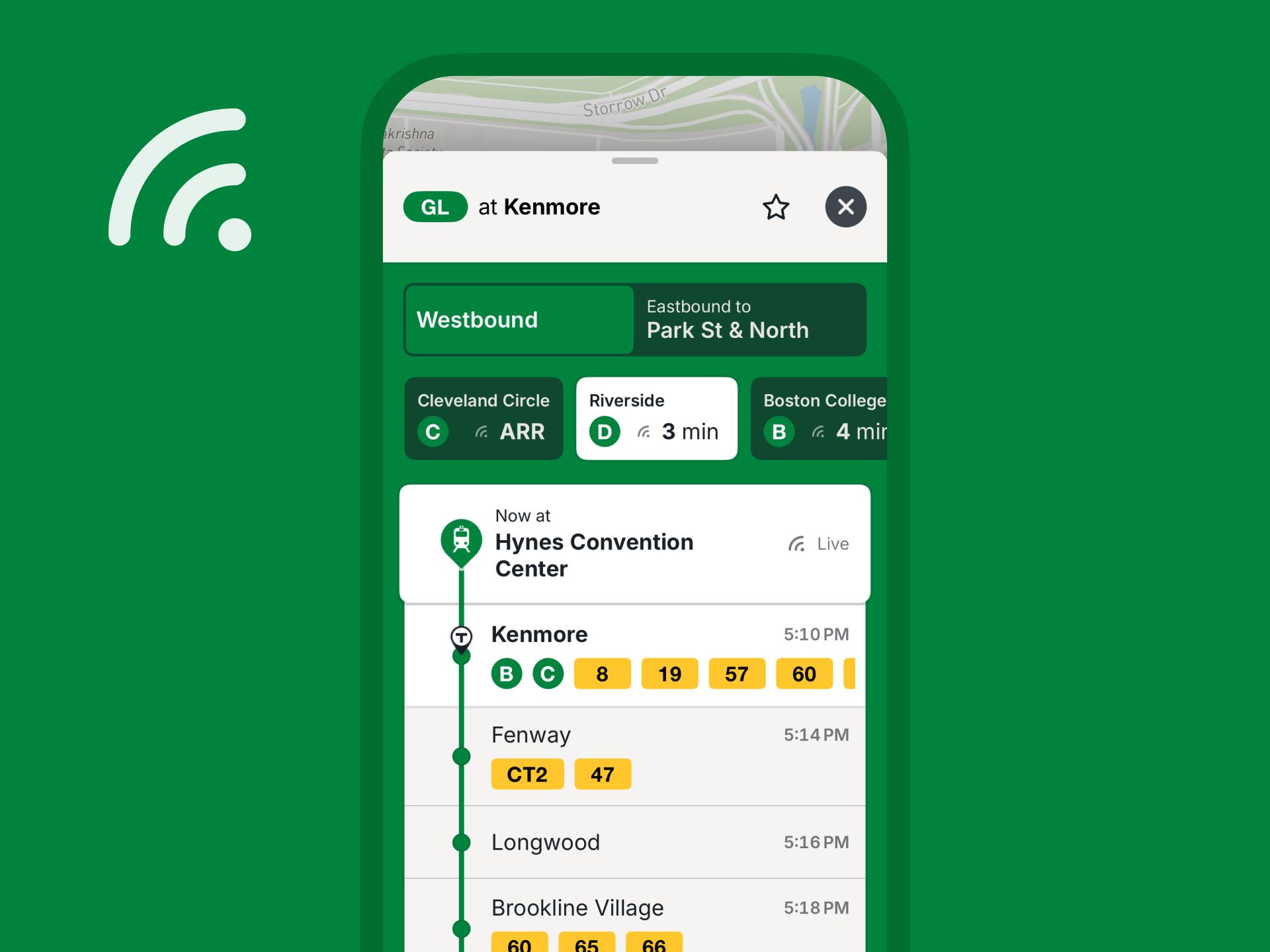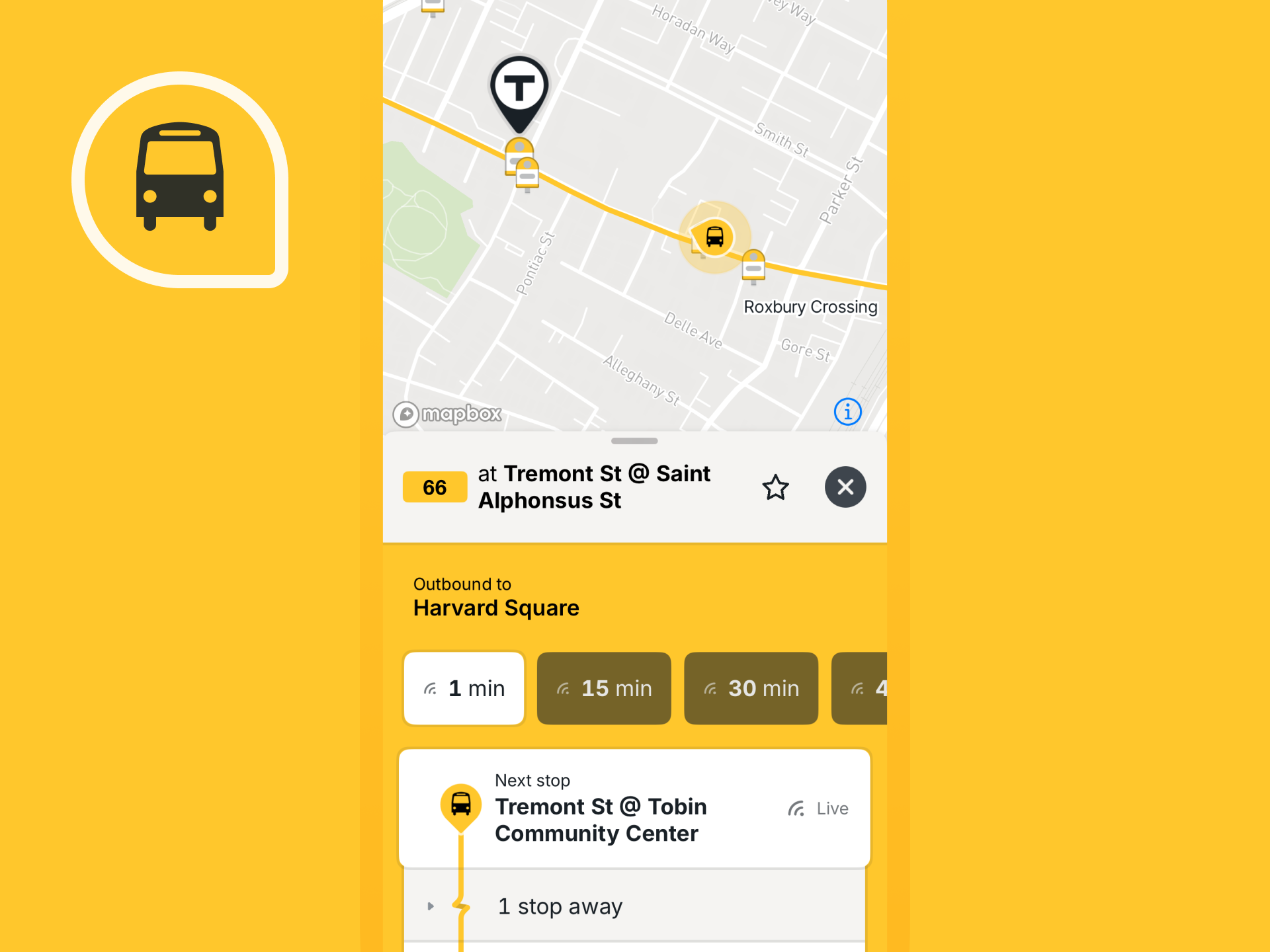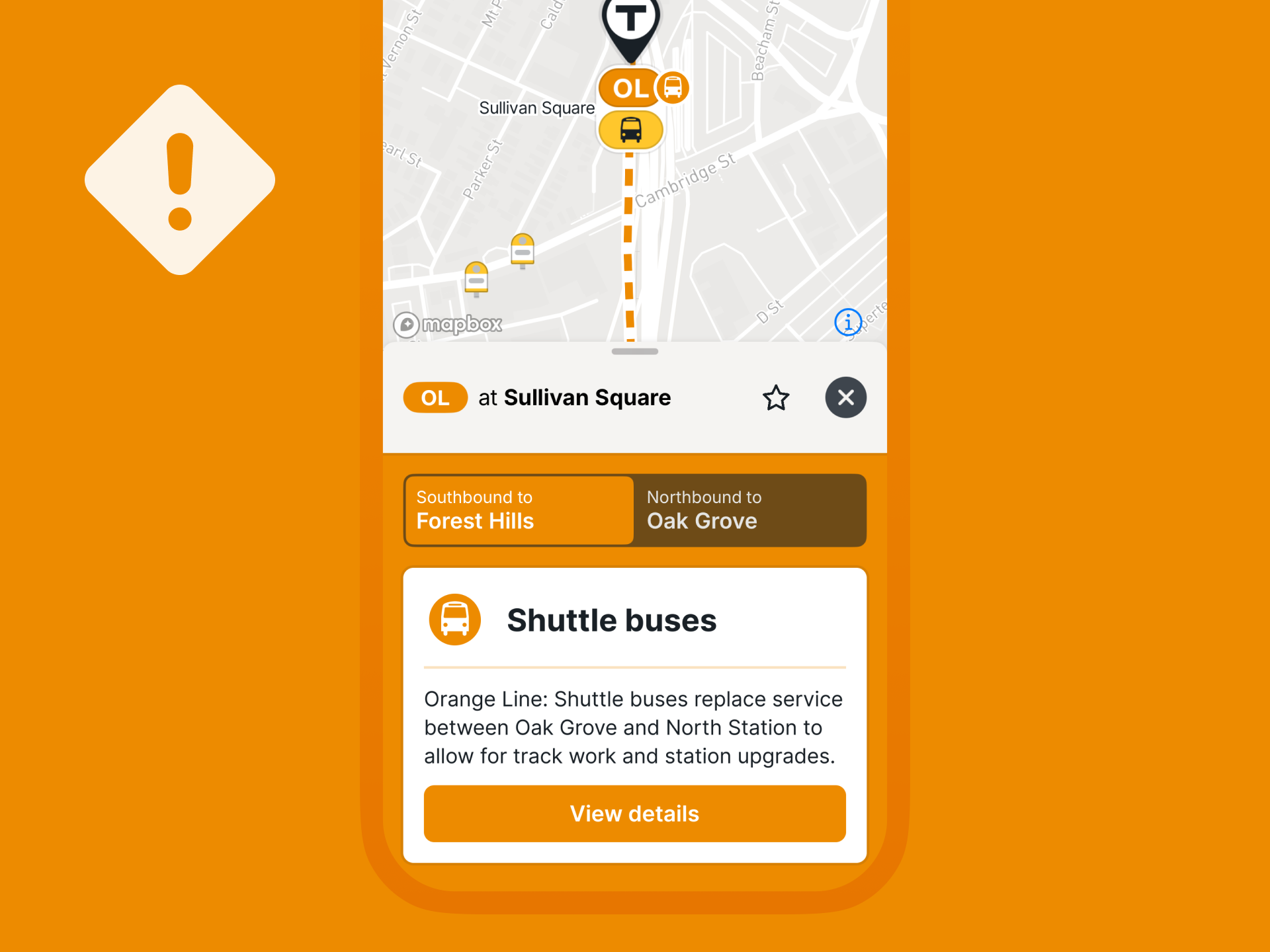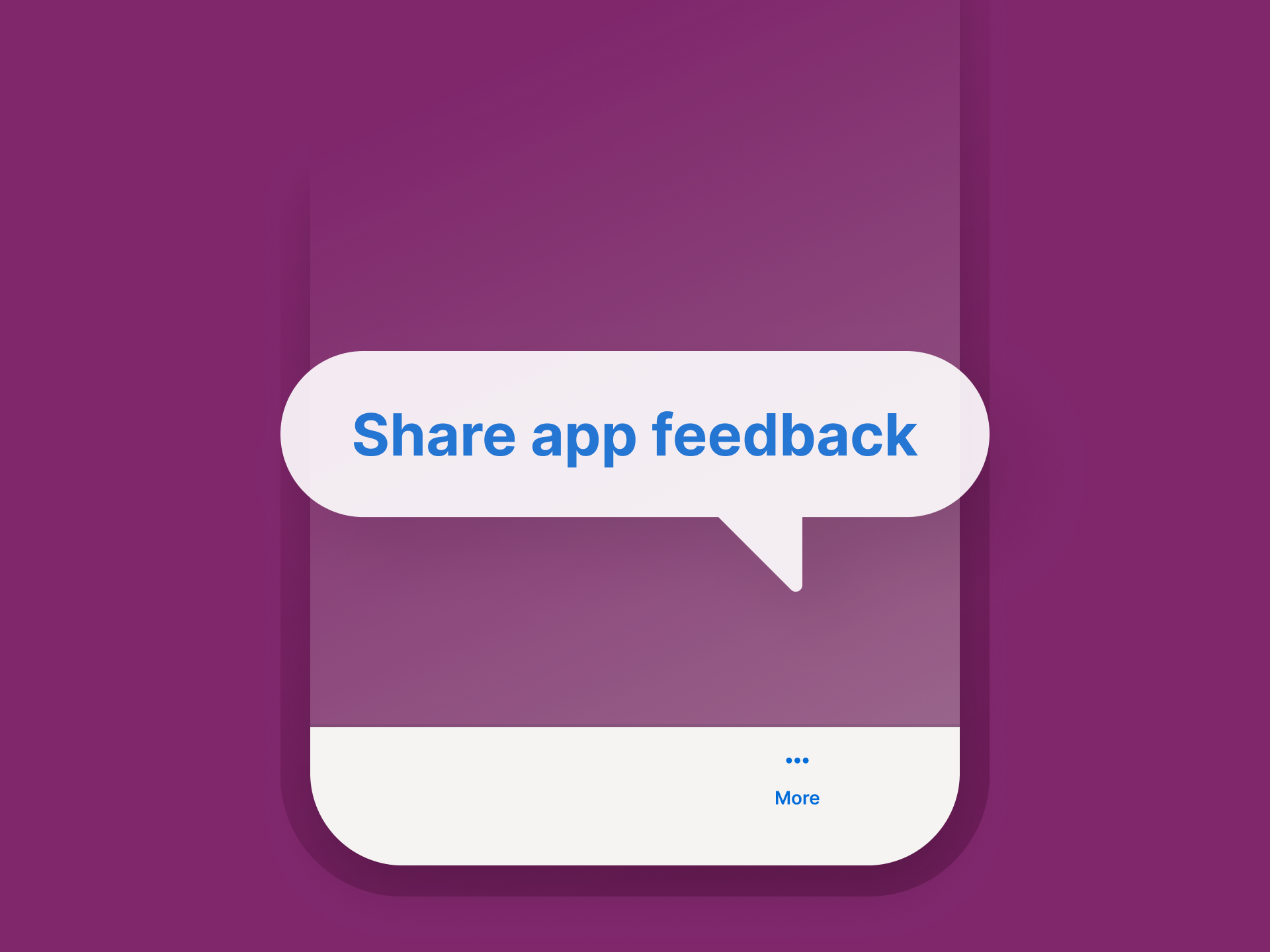MBTA Go
MBTA Go is our official mobile app for live information about MBTA service. You can check arrival times, track vehicles, and learn about the latest closures.
App Features
Track Your Bus or Train
Check how many stops away your bus or train is, and see live vehicle locations on the map.
Learn About the Latest Closures
Find out if there is a closure on your route with clear alerts and map indicators.
Accessibility
We want to make MBTA Go accessible to all riders who have a smartphone. The app supports language translations and the following mobile accessibility features:
- VoiceOver, Switch, and Voice Control on iOS
- TalkBack, Switch Access, and Voice Access on Android
Contact Us
If you have questions about MBTA Go, you can email us at apphelp@mbta.com.