T-Alerts FAQs
What are T-Alerts?
T-Alerts are notifications about delays and planned disruptions for the routes and services you use the most. T-Alerts are delivered via email or text message.
About the sign-up process
We’ll start by asking you what routes or lines you regularly take, which stops you travel between, and which direction you travel in for your first trip of the day. You can tell us if this is a round trip, and add transfers to other routes or lines.
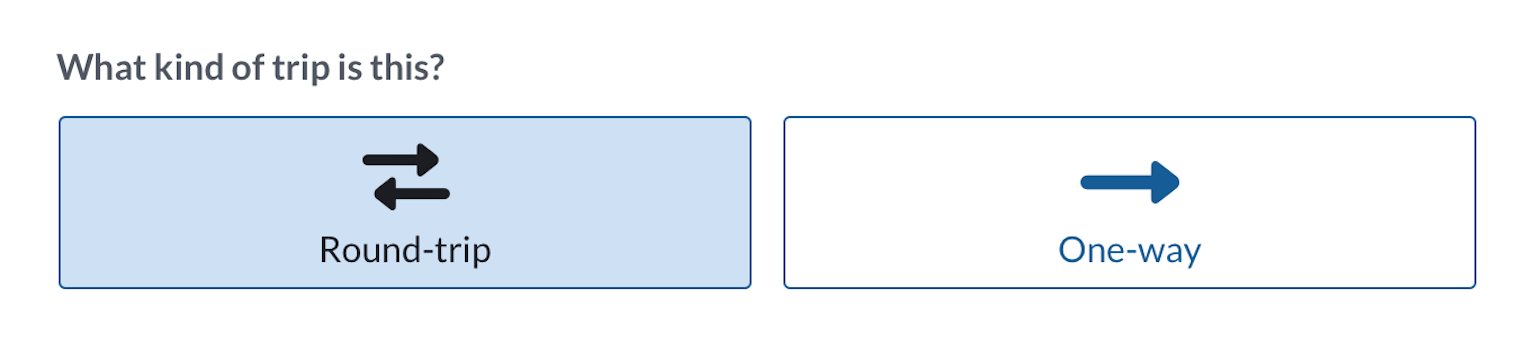
When you subscribe to alerts for a specific trip in one direction, we’ll ask you if it’s a round trip. You’ll want to select this option if you travel to your destination and back along the same route.
For example, if you subscribe to alerts for the Route 77 inbound bus to Harvard because that’s your morning commute, and you tell us it’s a round trip, we’ll also set up an alert subscription for your return trip in the evening—the 77 outbound bus from Harvard. If you select "One Way” you will only receive alert notifications for the morning trip.
You can create a variety of alert subscriptions, whether you want to see alerts for an alternate route for your daily commute, or if you want to stay informed for your weekend travel plans.
Signing up for multiple subscriptions doesn’t mean you will receive duplicate alert messages—if you have two subscriptions for overlapping parts of the Red Line, you will not receive two messages for the same alert.
When you set up a subscription to an alert, you’ll be able to tell us when you’d prefer to receive alert messages. If you want to receive alert updates all day or have less specific travel plans, you can set a broader timeframe for notifications.
You may receive some alert messages outside of this if there are updates to alerts that occurred during your selected timeframe.
Create a trip from one end of a line to the other. For example, if you want to receive all Orange Line alerts, set your origin as Forest Hills and your destination as Oak Grove.
You can also see all alerts for every line and mode anytime at mbta.com/alerts.
Text and email notifications contain the same information as an alert notice on mbta.com/alerts. Generally, that includes important information about a delay, schedule change, or planned service diversion.
Delay notices include a time estimate of the delay, the lines and stations that are impacted, and the reason for the delay. For example, “Route 450 experiencing delays of up to 15 minutes due to a disabled bus,” or “Red Line experiencing delays up to 30 minutes due to an earlier medical emergency.”
How to manage your account
To edit your subscriptions, sign into your account. From there, select the subscription you’d like to change, create a new subscription, or delete any existing subscriptions.
To delete your account, sign in and select “Settings." From there, you can also change your text and email preferences.
You can also unsubscribe from all text alerts by texting “STOP” to any alert that you receive. Please note that you will not be able to re-subscribe to text alerts for 30 days due to anti-spam restrictions from our SMS provider. We recommend deleting your subscription instead.
To temporarily pause alerts, visit your subscriptions page and click "Pause" on any subscription. To start receiving alerts again, sign in and click "Resume."
Please submit a request through our feedback form and include your email address.
Contact us
Please let us know if you have an issue with your account, experience a bug, or have general feedback.
Job Posting Alerts
Interested in joining the MBTA? Sign up for job posting alerts, and we'll let you know when new roles become available.
Job Posting Alerts
Interested in joining the MBTA? Sign up for job posting alerts, and we'll let you know when new roles become available.
